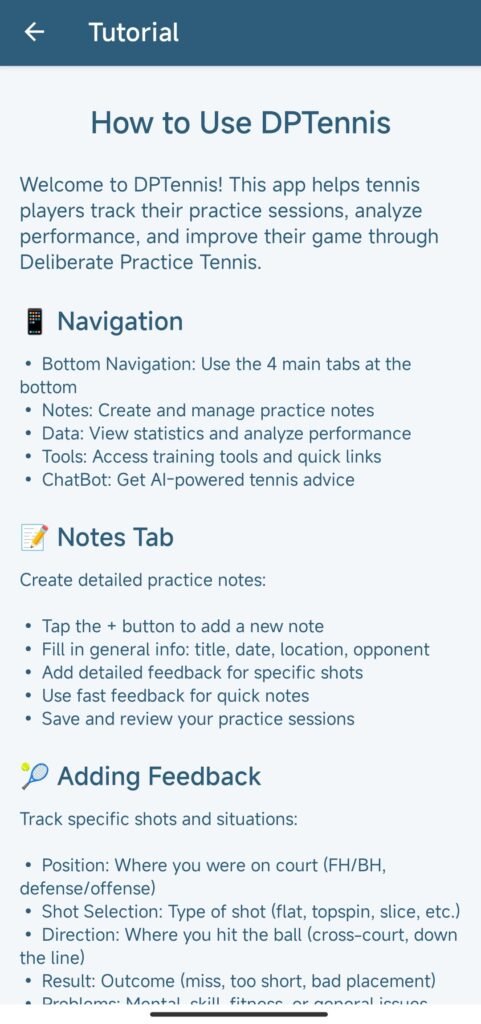Below is an overview of the DP Tennis App as well as some useful information on each of the pages one will utilize.
Here we have the home page, where you can see the list of DPNotes that you have taken, sorted by date of creation instead of chronological order. The date displayed is the date that you will enter inside the note, which is the date of occurrence, not the current date.
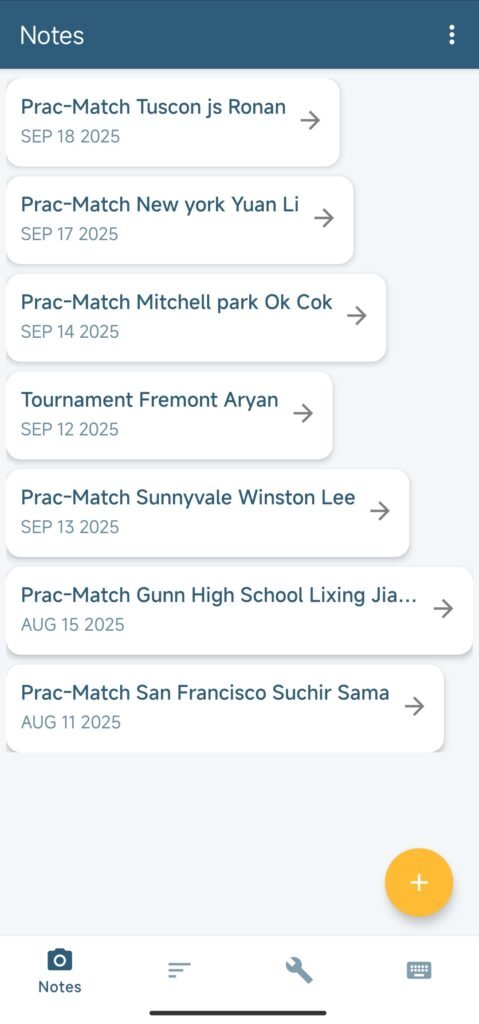
The main feedback page of a DP Note. This is the page where the user enters all the details of the practice match or tournament: Date, time, location, opponent, some goals, and the score if needed.
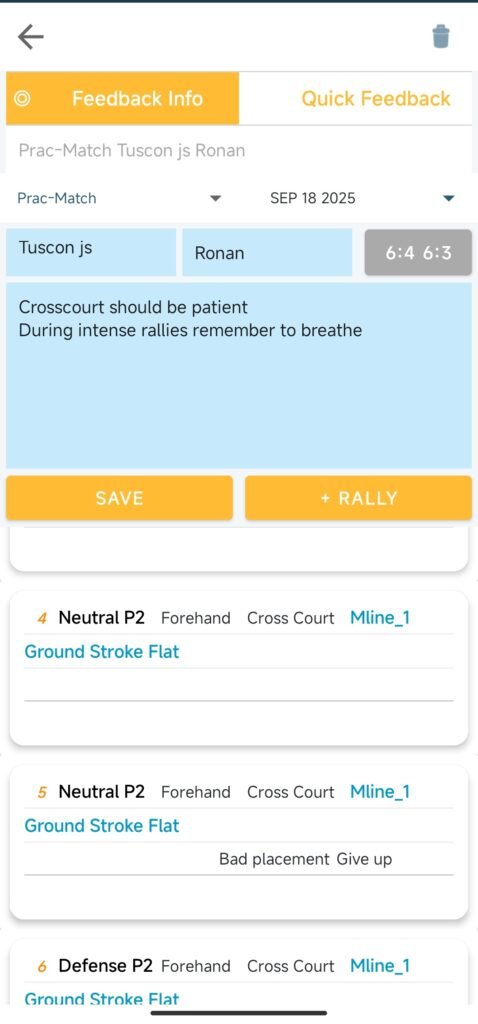
This is the Quick Feedback page, where if there is a small issue or a reminder that is needed to be jotted down, this is the perfect place to go.
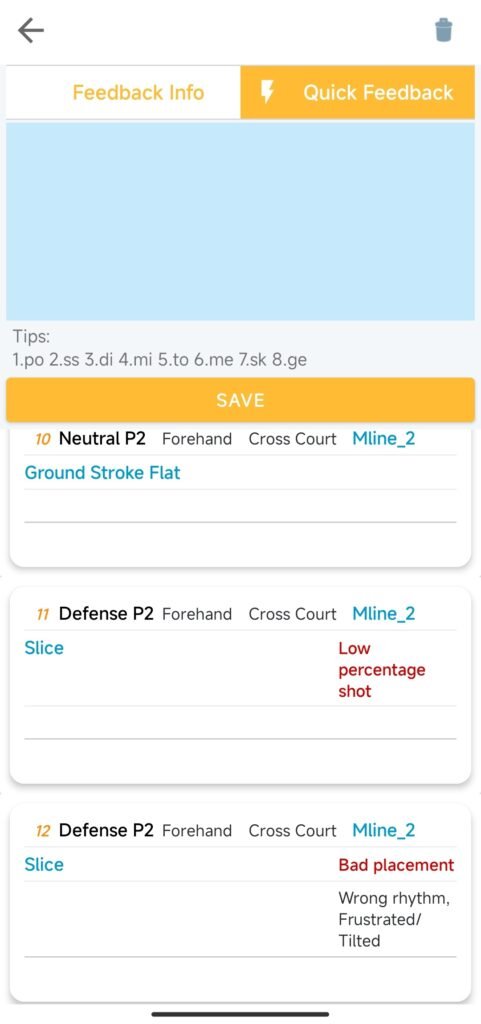
This is the Court Feedback, a key feature of the DPTennis App, users can drag and drop from one side (default is top) of the court to another, and jot down issues or problems they see through a series of options provided.
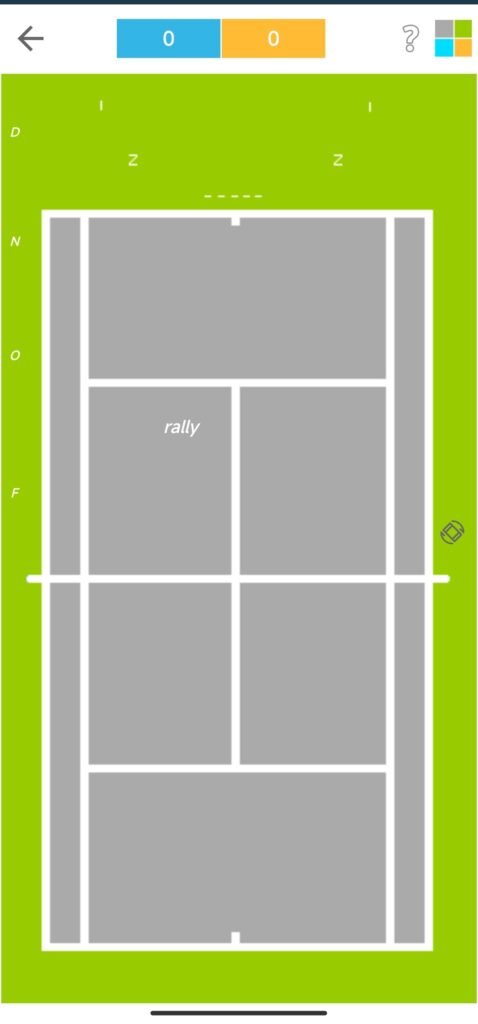
Below are screenshots of selection possibilties: shot selection, direction , type of error, mental, fitness, skill, and general problems.
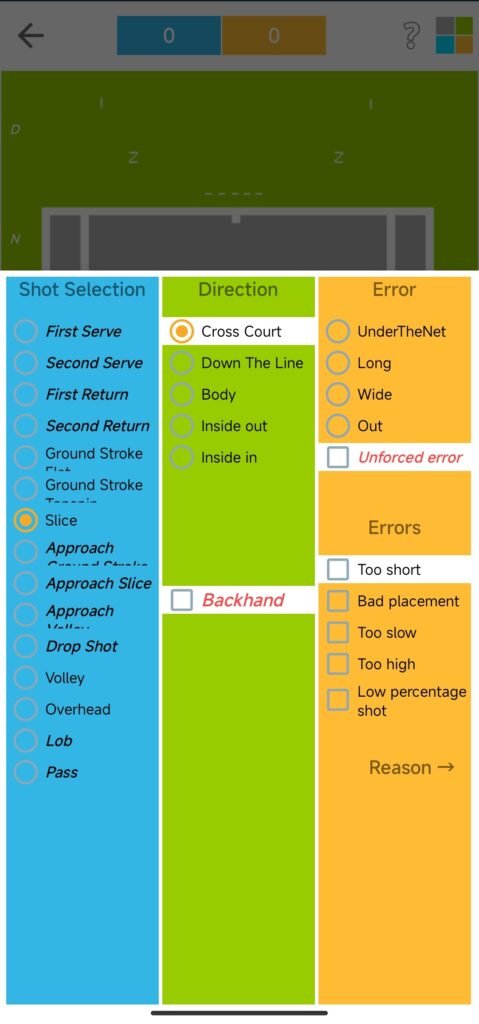
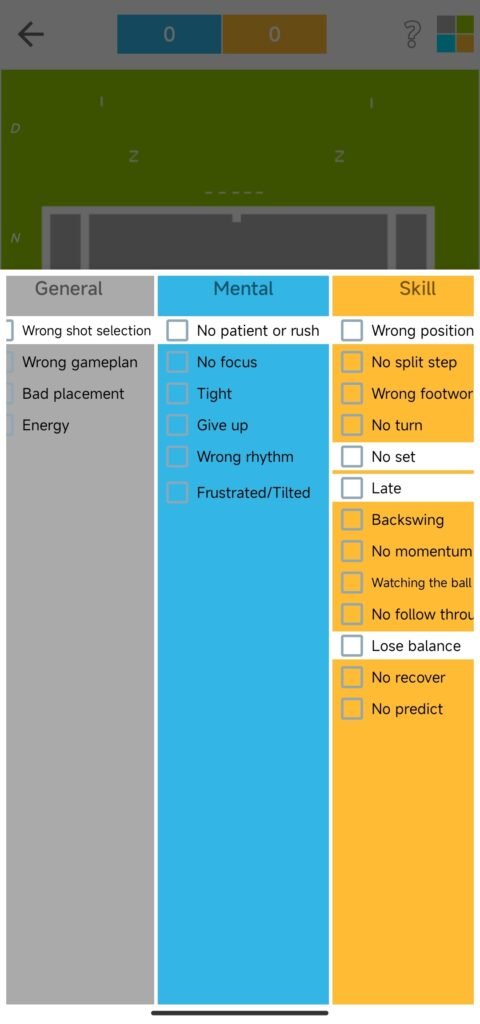
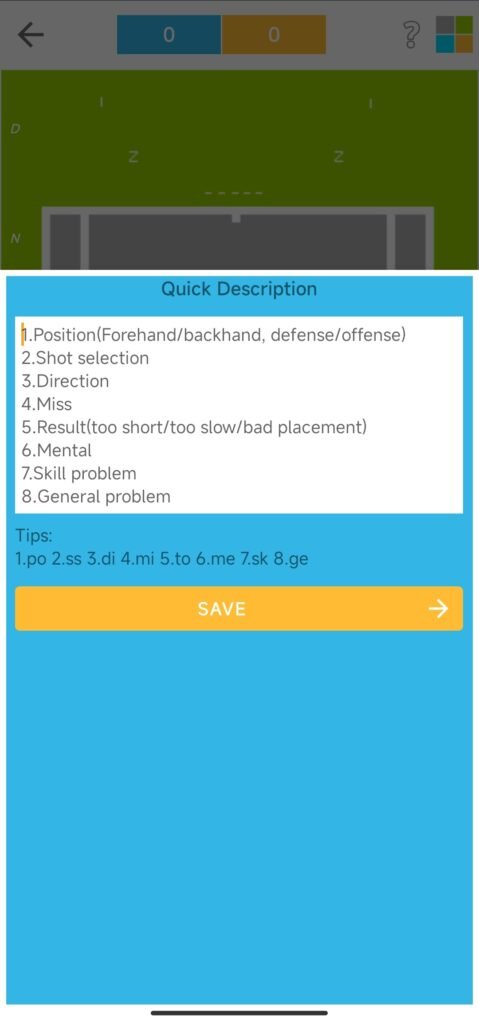
Once the user compiles a list of feedbacks in a number of notes, they can now go to the Data tab, where a list of different types of Feedbacks are displayed, and you can use different types of sorting to organize them so viewing is efficient.
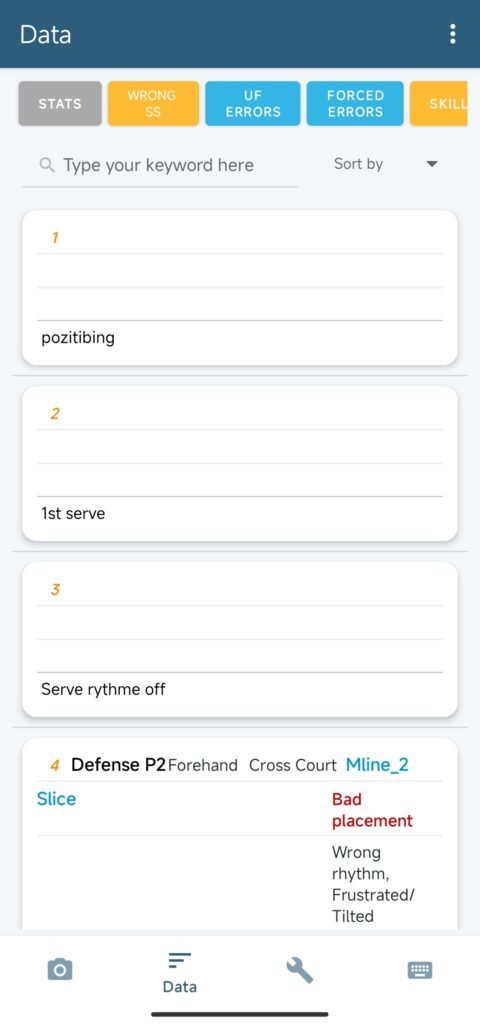

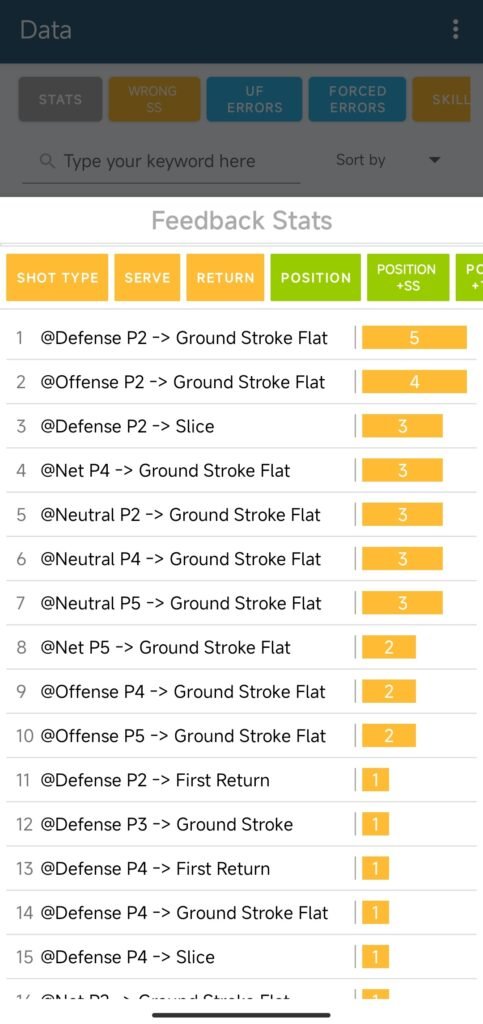
For more advanced players, go to the Tools tab. I’ve made a list of useful links for players, as well as a function that can bookmark links that the user has found useful. Additionally, there are Training and Strategy tools included in the Tools tab, featuring my experience as well as the opponents that I’ve lost to.

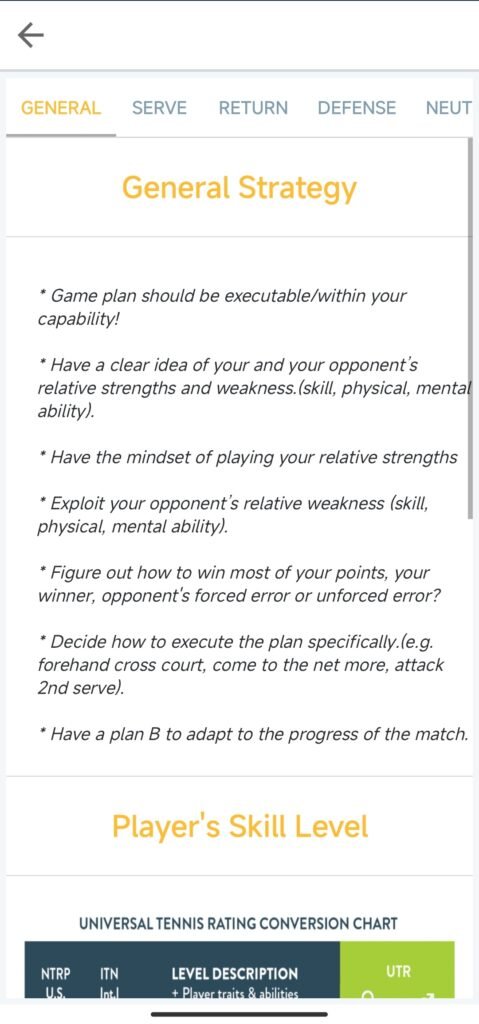
Below is the snapshot of a useful custom checklist tool.
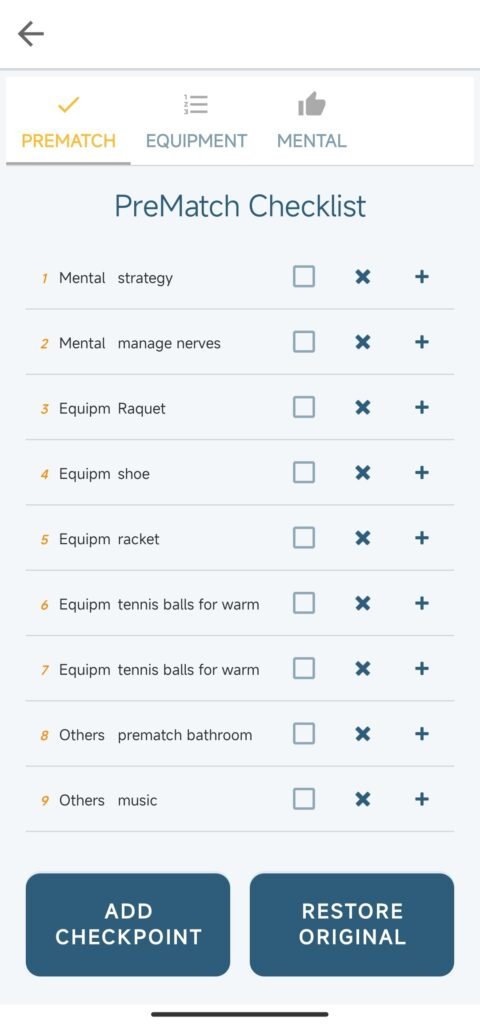
Finally, one of the most useful features of DP Tennis is that it includes a link to my AI Chatbot, with a sole purpose of answering any tennis related questions you have
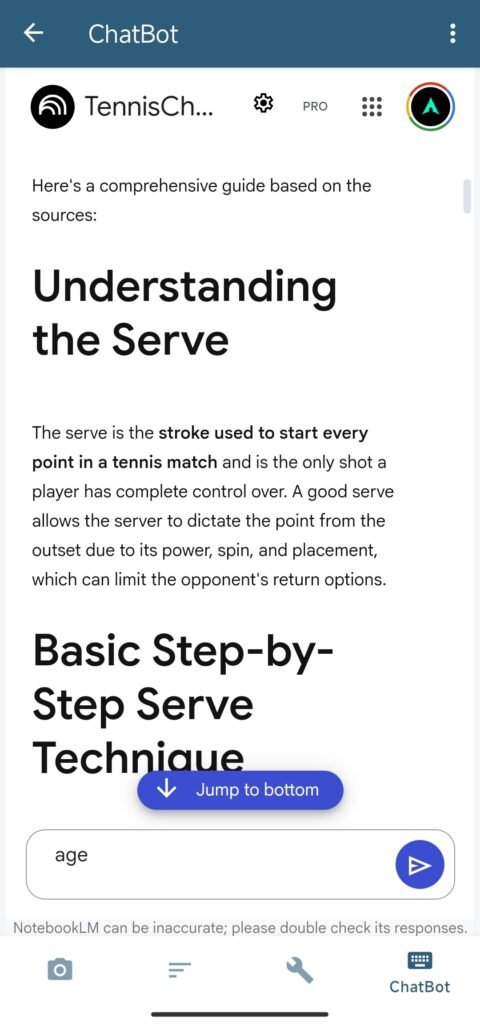
If anything goes wrong, you can always check the tutorial page, located on the overflow button: